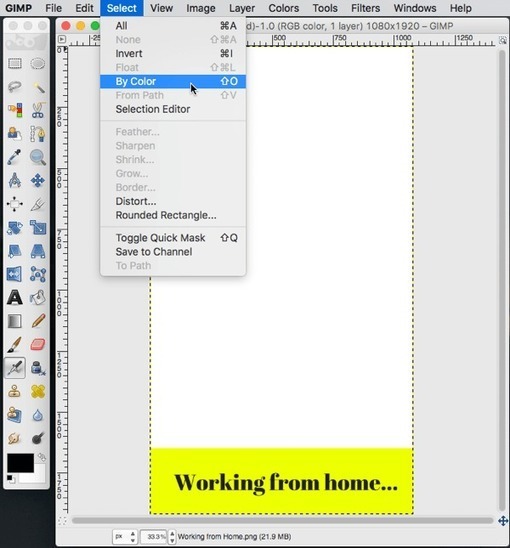
5 Ways to Use On-Demand Geofilters for Business Let’s look at some ways you can use an On-Demand Geofilter to promote your business. Create an On-Demand Geofilter to brand your snaps Do you encourage your employees to snap from the office or do you have a Snapchat account for your business? If so, brand your snaps with an On-Demand Geofilter. Create an On-Demand Geofilter for your events Are you hosting a local meetup, networking event, or conference? If so, create an On-Demand Geofilter to promote it and encourage as many attendees as possible to send out snaps at the event using the geofilter. Create an On-Demand Geofilter for your local business Want to turn a geofilter into an advertisement to nearby customers? Create an On-Demand Geofilter for your local business. You could include your logo with the text, “I’m at Sherry Closet’s Summer Blowout Sale,” “I’m having dinner at Ajo Al’s,” or similar. Not only will people see it when their friends snap it, but if you create a large enough geofence, people nearby using Snapchat might come across the filter and stop by. Create an On-Demand Geofilter for your service Certain types of service-based businesses could benefit from having a geofilter when showcasing their best work via snaps. For example, hair stylists could have a geofilter for their salon, photographers could have a geofilter for their studio or event venues, home builders could have one for neighborhoods they’re building in, tattoo artists could have a one for their parlor, and so on. Cross-promote your On-Demand Geofilter snaps If you’re using your On-Demand Geofilters for your own account, download the snaps or your entire stories and share them on your other social networks. If you’re encouraging customers to use your On-Demand Geofilters, ask them to download and share their snaps or stories to other networks. The goal is to get as much mileage out of your Snapchat content as possible! One word of warning, though. When sharing your snaps to Twitter or Facebook, you won’t have any issues. When sharing to Instagram, even after you adjust the cropping from the square version, you still might lose a little of your On-Demand Geofilter as Instagram will not show an entire snap from top to bottom. That might be something to keep in mind if you plan to cross-promote to Instagram.
No comments:
Post a Comment