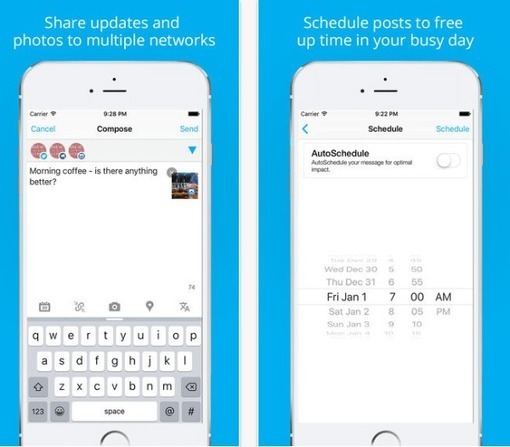
Are you a busy marketer? Wondering which tools and apps will help you stand out on Instagram? Using the right Instagram tools can improve your images, sell products, and save you time. In this article you’ll discover 14 Instagram tools to help busy marketers use Instagram for business. Listen to this article: Listen now: Play in new window | Download #1: Photo Apps Not long after Instagram started gaining popularity, new apps began popping up with features like photo editing, new filters, and options to make your images more dynamic. These apps allow you to make your posts more diverse and interesting, increasing views and engagement in the process. Layout Layout from Instagram is a free app available for both iOS and Android that makes it easy to create multi-image collages to post on Instagram. The collages can be visually dynamic and you can feature multiple images (and products) within a single post. Choose from various formats that differ in layout and number of images. This app was created by Instagram, so integration is easy and the quality is high. Quick Quick makes it easy to add text to an image, allowing you to adjust the placement, size, color, and font. You can share the edited image on multiple social network sites in addition to Instagram, including Facebook and WhatsApp. The app is free, but you can make in-app purchases to access more features. Afterlight If you feel limited by the extent of Instagram’s photo editing options and filters, look no further than Afterlight. This app makes photo editing fast and easy. Currently you get access to 15 adjustment tools, 74 filters, 78 textures, 128 frames, and 15 preset cropping tools. It’s $0.99, and available for both iOS and Android. Superimpose Superimpose allows you to take an image in the foreground, remove it from its background, and place it on another. This app offers features like allowing you to rotate an image on the foreground and blend two images or their textures. The masking capabilities of this app are amazing. Superimpose is surprisingly easy to use, and comes with all of the necessary features to accomplish your editing goals. It’s $0.99 and available for both iOS and Android. #2: Video Apps Videos are an important part of social media marketing and are available for both regular Instagram posts and Instagram ads. It’s good to have a few apps on hand that can enhance and improve your Instagram videos. Vintagio Vintagio allows you to edit both photos and videos and apply filters to give them a retro or vintage look. You can apply different effects and filters, including sepia and black-and-white tones, along with filters that offer color effects from the 60s, 70s, and 80s. Choose from a number of built-in songs or a projector sound effect, or import songs from your library. Currently available only for iOS, Vintagio costs $3.99. PicPlayPost PicPlayPost offers features to make your posts more dynamic and engaging. You can create video collages using a combination of photos, videos, GIFs, and sound. You have the option to put an image (or multiple images) next to a video and have music play in the background. A video posted by PicPlayPost® by Mixcord (@picplaypost) on Feb 2, 2016 at 2:01pm PST PicPlayPost is free and updated frequently. It’s available for both iOS and Android and supports Live Photos for iPhone users. Lapse It Lapse It allows you to make time-lapse videos, which give an accelerated version of slowly changing events (like seeing a flower go from bud to bloom in seconds). You can import videos and add a time-lapse effect or capture videos within the app. The app allows you to speed up and slow down videos, and add any song from your library to the background of the video. The interface is easy to use and it comes with 50 filters, including the tilt-shift effect. Available for both iOS and Android, the app is frequently updated and has great support. The standard version is free, and you can purchase the pro version in-app for extra features for $1.99. Boomerang If you want to catch the attention of users as they’re scrolling through the news feed, Boomerang from Instagram is an app you should be using. It’s both a photo and video app, and allows you to shoot brief videos. Once you post your video, Boomerang will play it forward and backward on a never-ending loop. The repetitive motion is dynamic and eye-catching. Boomerang from Instagram is free. It’s available for both iOS and Android. #3: Scheduling Tools Social media marketers know that there are peak times to post. This can vary based on industry, audience, and time zone, but there’s a best time to post for your specific audience. Scheduling apps and tools make it much easier to post at these peak times to maximize engagement. Here are three handy scheduling apps to consider. Latergramme Latergramme is a great tool for businesses that want to improve their Instagram marketing. It has an easy-to-navigate interface and you can use it on multiple devices (including desktop, mobile, iOS, and Android). The app lets you schedule new posts and monitor current scheduled posts, and you can manage two Instagram accounts with it. The only downside is that Latergramme doesn’t actually post the content. You’ll receive a reminder, and then you need to go into the app and post the content. These features come with the free package (you can upgrade for additional features), which would meet the needs of many small- and medium-sized businesses. ScheduGram ScheduGram is a great scheduling tool that allows you to upload single or multiple images at once (you choose Bulk Upload if uploading a video). You can then edit the images and post them either immediately or schedule them for a later time. You also have the option to receive an email notification once your content has been posted. This tool allows you to manage multiple Instagram accounts and give access to team members. ScheduGram offers a 7-day free trial, and plans start at $20. Hootsuite Many businesses and marketers are already using Hootsuite to manage their social media activity. Hootsuite’s Instagram account management options allow you to schedule posts via the Hootsuite mobile app. If you choose, you can cross-post the same content on other social media sites like Facebook or Twitter. It’s a good tool to consider if you’re looking for a more inclusive, all-in-one management dashboard for multiple social media sites. If you’re only looking to schedule posts for Instagram, the interface may be a bit complicated. After a 30-day free trial, the advanced plans (which include scheduling) start at $14.99 per month. #4: Selling Tools Unlike most social media sites, you can’t add links to each post on Instagram, which has frustrated a lot of marketers. Fortunately, there are tools you can use to turn Instagram into a platform for selling. With selling tools available for several approaches, choose what will work best for your audience and business. Have2Have.It Have2Have.It uses one of the most popular approaches to selling on Instagram. It will encourage users to click the link in the business’s profile (the only active link account owners can utilize), which sends users to a virtual storefront. Users can purchase directly from that storefront, increasing your sales and revenue. You can tag multiple products in an image, making it easier for users to buy a complete set of products. Have2Have.It offers a free 30-day trial. After that, pricing depends on how many clicks you’re getting a month. (It’s free for 0-49 clicks, but goes up to $300 for 3,000 clicks or more a month.) Shopseen If you already have virtual storefronts in multiple places, Shopseen could be the selling tool that works best for you. It allows you to sell on Instagram by creating a storefront through your profile link. Shopseen will link this storefront with your stores on Shopify, eBay, Etsy, and Woo, making it easier to manage and monitor your inventory and your sales. After linking your Instagram account with Shopseen, all you have to do is upload images of your products to Instagram and add a price to the description. Shopseen uploads the product to your inventory page. You encourage users to click to this virtual storefront, and you can collect payment by credit card. Buyers don’t have to download an app. Pricing is based on the amount of sales and the number of stores you’re running, starting with a free plan for one store and a 10% commission fee. Soldsie Soldsie promotes sales on Instagram by allowing users to purchase by commenting on a shoppable post. Both sellers and buyers install the app (which easily integrates with Instagram) to enable comment selling. Soldsie comes with an easy-to-use selling dashboard, where you can turn product images into sellable posts on Instagram. You can include specific product details like color or size choices and product materials. In the same caption, ask users to purchase by commenting “sold” on the image, along with any necessary selection (size/color) information. Once they do, Soldsie emails them an invoice that they can pay via credit card or PayPal. Soldsie has a variety of pricing plans, starting with a basic plan that costs $49 per month and a 5.9% commission fee on all sales. Final Thoughts Instagram is a major player in social media marketing, and it’s got the complementary tools and apps to prove it. Every business is different, and some tools and apps will work better for you than others will. Test them out and see what works best for you. What do you think? Have you used any of these tools and apps to improve your Instagram marketing? What tools do you recommend? Share your thoughts, experiences, and knowledge in the comments below!
No comments:
Post a Comment